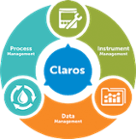-
Products
-
Lab Instruments
-
Lab Meters and Probes
Calibration Standards Sension+ Meters and ProbesOther Reagents
- Chemistries, Reagents, and Standards
-
Online Analysers
Ammonium Analysers Analytical Shelters Chlorine Analysers
- CL17sc
- CL10sc Amperometric
- 9184 sc Amperometric
- Ultra Low Range CL17sc Colorimetric Chlorine Analyser
Ozone Turbidity AnalysersEZ Series Analysers- Iron
- Aluminium
- Manganese
- Phosphate
- Chloride
- Cyanide
- Fluoride
- Sulphate
- Sulphide
- Arsenic
- Chromium
- Copper
- Nickel
- Zinc
- Ammonium
- Total Nitrogen
- Total Phosphorus
- Phenol
- Volatile Fatty Acids
- Alkalinity
- ATP
- Hardness
- Toxicity
- Sample Preconditioning
- Boron
- Colour
- Nitrate
- Nitrite
- Silica
- Hydrogen Peroxide
- EZ Series Reagents
-
Online Sensors and Controllers
Digital Controllers (Transmitters) Controllers (Analogue)
- SC4500
- Orbisphere 366x Ex
- Orbisphere 410/510 Carbon Dioxide
- Orbisphere 410/510 Oxygen
- Orbisphere 410/510 Ozone
- Orbisphere 51x Hydrogen
- Orbisphere 51x Nitrogen
Multi-Parameter pH & ORP Sensors- 1200-S ORP
- 1200-S pH
- 12mm pH/ORP
- 8362 sc High Purity
- Combination pH/ORP
- Differential pH
- Digital Differential ORP
- Digital Differential pH
- LCP ORP
- LCP pH
Conductivity Sensors- 3400 Analogue Contacting
- 3400 Digital Contacting
- 3700 Analogue Inductive
- 3700 Digital Inductive
- 3798 sc Electrodeless
- 9523 Cation Conductivity
- 9525 DCCP System
-
Automated Lab Systems
Automatic Laboratory Analyser
- Multiparameter Online Panels
- Claros Water Intelligence System
-
Lab Equipment and Supply
Apparatus
- Brushes
- Clamps, Rings & Stands
- Crucibles
- Crucibles & Casseroles
- Dispensers & Droppers
- Grab Samplers
- Oil and Grease
- Other Apparatus
- Pipet Aids
- Pipettes
- Racks
- Stir Bars
- Tubing
- Weighing Accessories
General Lab Consumables Glassware/PlasticwareInstruments -
Microbiology
Accessories and Chemicals Dehydrated MediaLabware
- Accessories
- Funnels, Pumps & Manifolds
- Microbiology Filters
- Petri Dishes & Accessories
- Sampling Bags
- Vials, Tubes, Bottles & Racks
- Samplers
-
Test Kits & Strips
Test KitsSingle Parameter Test Kits Test Strips
-
Hach eLearning
Lab Product Training Process Product Training
- AN-ISE sc
- Amtax sc
- B3500
- B7000
- CL17sc
- Differential pH Sensor
- Filtrax Sample Filtration Systems
- LDO sc
- Nitratax sc
- Orbisphere 6110
- Phosphax sc
- SC1000
- SC200
- SC4500
- Solitax sc
- TU5300sc/TU5400sc
-
Lab Instruments
-
Parameters
-
-
Software Solutions
-
Claros Water Intelligence System
Product Pillars Process Management
- Solutions For:
- BOD/COD Removal
- Nitrification/Denitrification
- Phosphorous Removal
- Sludge Management
Data Management- Solutions For:
- Collection
- Visualization & Analytics
- Reporting
- Data Accuracy
Instrument Management- Solutions For:
- Maintenance
- Troubleshooting
- Remote Access
- Lab and Process Comparison
Industry Challenges Regulatory Compliance Cost Savings Remote Operations Process Optimisation Equipment MaintenanceClaros News Claros Software Release Notes
-
Claros Water Intelligence System
- Industries
- Service
- News & Events
FAQ
General questions about content
Questions about orders and delivery
Questions about the user account
General questions about content
What content can I find on the HACH LANGE website?
In the "Products" section, you can find all product information. This category is divided into various sections, such as Lab Instruments, Reagents and Standards, Meters and Probes and many more. You can obtain an overview of entire product groups, or view individual products. On the product detail pages, you can find all information related to a product, such as technical specifications, accessories or downloads for the product in question.
In addition, our website offers specific topic pages. On these pages, we have compiled solutions for selected areas (such as drinking water, power plants, the beverage industry and many more).
In the ABOUT US section, you can learn more about the history of our company, as well as about our Environmental Center or the current career opportunities.
You can find out about our extensive range of services under the SERVICE category. In addition to the recycling service and Analytical Quality Assurance, you can download any certificates you require. Please have the article number ready for this purpose, and batch number if necessary.
Where can I find operating instructions or manuals?
You can find downloads (such as operating instructions or manuals) on the product detail page. Either search for the product directly, or navigate through the various product groups found under "Products".
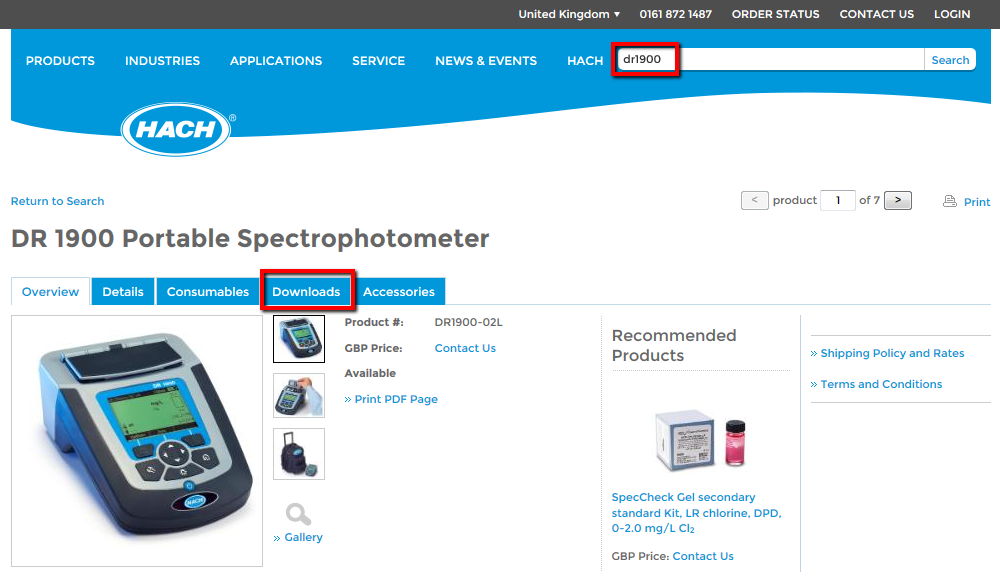
How can I download certificates?
In the Service section, you have the option to download Safety Data Sheets, Calibration Certificates and Certificates of Analysis. Please have the article number ready for this purpose, and batch number if necessary.
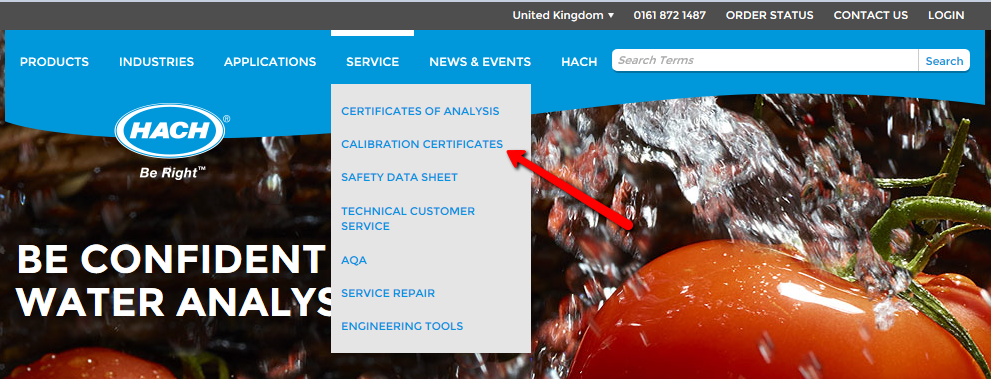
How does the search function work?
To search for very specific products, enter key words in the search field in the top right. After you have clicked on "Search", all relevant results will be shown.

You are also able to improve search results here. This is because a new navigation level will now be shown on the left-hand side, in addition to the search results. With this navigation level, you can limit the search to a relevant category, e.g. to specific applications and device types or parameters.
Where can I download new software?
We regularly offer new software so that your measurement equipment is up to date. Simply search for the product directly. On the product detail page, you will find up-to-date software under the "Downloads" tab.
Questions about orders and delivery
How does ordering work?
Please log in with your login details first. Then begin the order process by clicking on your filled shopping cart.
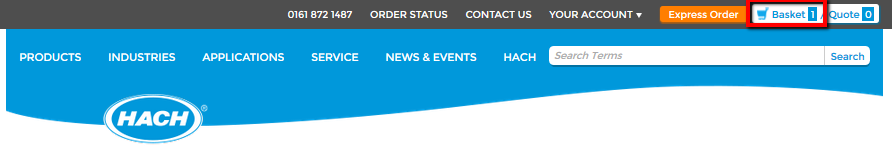
Now all product items will be shown. Do these include items that you would like to send with one of the next orders? Then click on the "Save for Later" button. Otherwise, you can also move items to or delete items from the shopping cart.
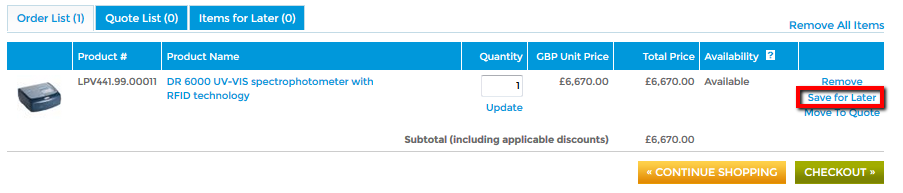
If the order items are correct, click on the "CHECKOUT" button. Our system will then guide you through the ordering process in four steps. Contact and address information will also be shown in this process. A delivery address can be selected or a new one entered. In the final step, you will see an order overview. Here, you can also enter your purchase order number.
If you would like to pay by credit card, please click on this option. We will then call you back. Please have your credit card ready.
Is all information correct? Then click "order". The order is now sent.
How can I track my order?
On the top bar, click on Order Status.
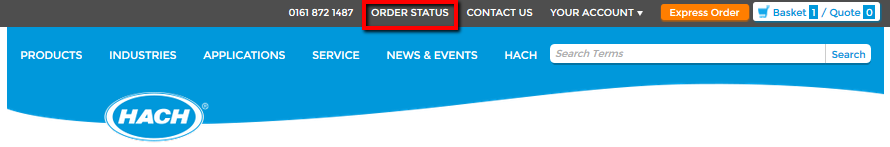
Please enter your order number and your zip code here.
What are Favorites?
The "Favorites" function is intended to help you to keep track of interesting products that you have seen in our store. Save your favorites, and simply decide what you would like to purchase later.
To do this, click the "Add to Favorites" button on the respective product information page.
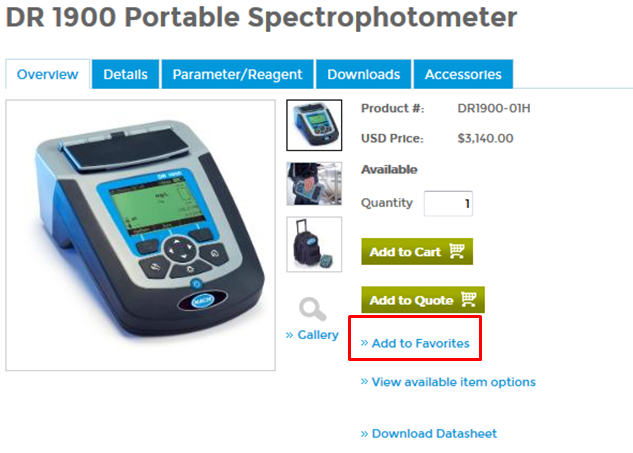
The favorites will be automatically saved to your account.
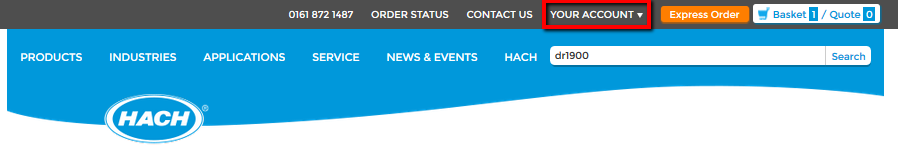
Of course, you can also add all products that you have saved to your favorites to the cart, or request a quote. The product remains saved to your favorites even after you have added it to the cart or requested a quote.
Tip: Add products that you buy often to your favorites. That way, you can add them to your cart with a single click, and do not have to search for the products individually in the store.
How can I request a quote on the website?
Requesting a quote from our store is just as simple as buying a product. Under every order button, there is a "Request Quote" link. Click on this link. A notification will then appear, stating that the product has been added to the quote request. You can now proceed with the quote request process, or return to the store.
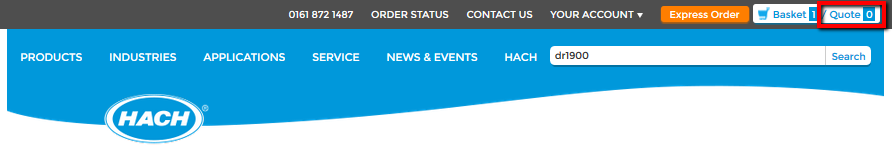
*Notice: After you have added a product to the quote request, the request is not automatically sent. To do this, please follow the three steps to completion. In the final step, you will see a field where you can enter an internal invoice number.
How can I complete recurring purchases quickly?
You can easily order consumables with just a few clicks. You can find an Express Order directly on our homepage or in the navigation.
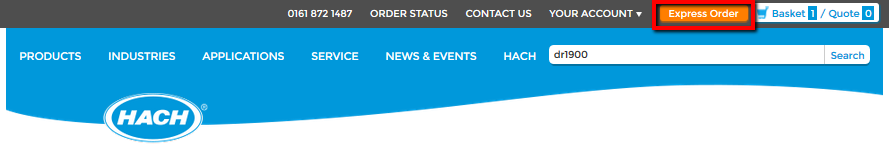
To place an order, you can simply enter the respective product number and quantity and add the products to the cart by clicking "Add to Cart".
Questions about the user account
Why should I register?
Only when you are registered can you make full use of our store, see the prices of the products and purchase them. Another advantage: Your orders are automatically saved. This way, you can, for example, order consumables again with just a few clicks.
How can I log in/register?
Click on "Log-In" in the bar at the top right-hand side of the page. A window will then open. Please fill out all fields marked "*" in this window.
For the "Password" field, please enter a secret password. For the most secure password possible, we recommend a length of at least six characters, and the use of special characters, numbers or upper and lowercase letters. Please also select a security question and enter the answer.
Please memorize your password and the e-mail address you have entered, as you will need this information in future when logging in.
Where can I change my account settings?
You can change your password under the "My Account" tab. If your address has changed, please send us a brief e-mail. You will find our e-mail address in the contact information in the footer. We will then change your address in our system and inform you that this has been done.
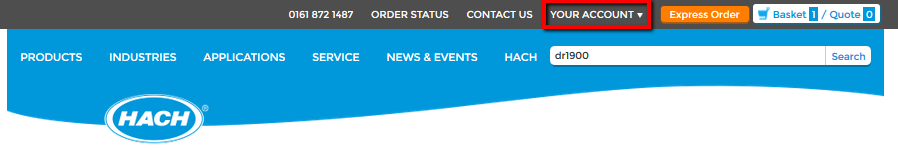
I have forgotten my password. What can I do?
If you have forgotten your password, simply request a new password in the Login section. Your password reset will then be sent to you automatically by email.
If you have any additional questions regarding your account, please contact us. You can find our contact information in the footer.